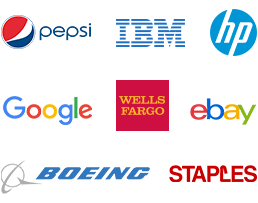Simple and Powerful
Screen Capture and
Recording Software
Snagit lets you quickly capture a process, add your explanation, and create visual instructions.
Over 14 million people worldwide use Snagit

MAKE VISUAL
HOW-TO GUIDES

GIVE QUICK, SIMPLE ANSWERS

PROVIDE BETTER FEEDBACK

TRANSFORM YOUR COMMUNICATION
Are you wasting valuable time and energy?
The Old Way
Wordy emails, help desk articles, training manuals, and documentation

The Better Way
Visual instructions people can easily understand
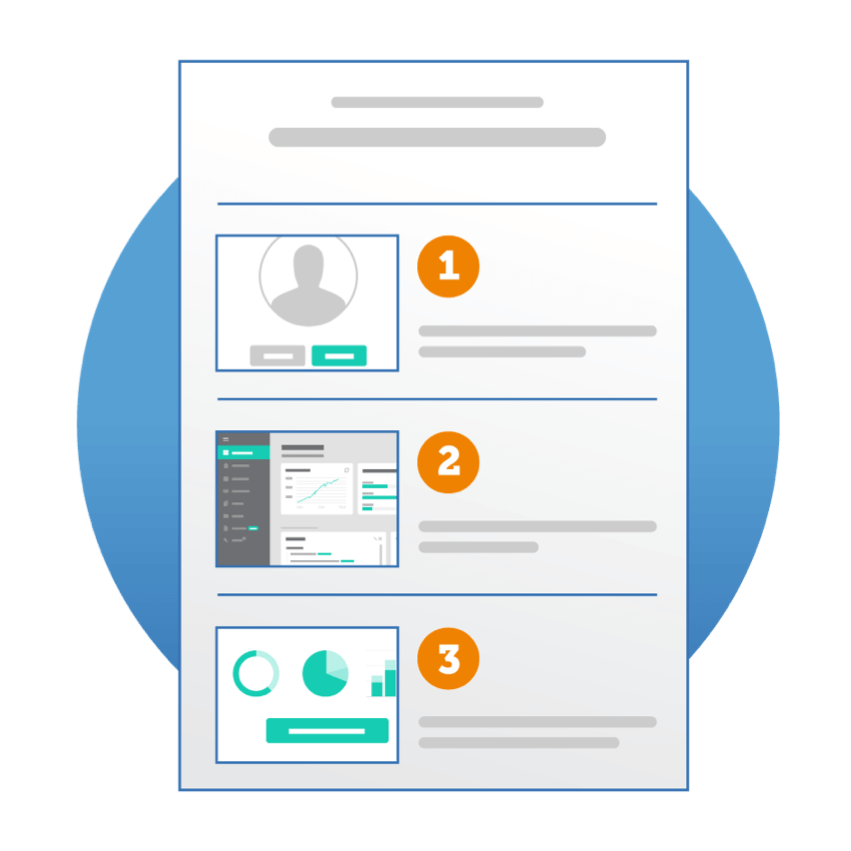
How it works
Capture any process on your computer screen and quickly create visual instructions.
Capture a process
Show customers and coworkers how to do something with screenshots and screen recordings.
Add your explanation
Mark up your screenshots, or talk through a process and answer questions with a quick video.
Create visual instructions
Create custom how-to guides, tutorials, and quick videos right within Snagit.
Simple, powerful features

Screen capture and recording
Take a screenshot or record a quick video of what you see on your computer screen.

Panoramic capture
Capture wide, horizontal scrolls, scrolling webpages, and everything between.

Create from templates
Use pre-made layouts inside Snagit to create visual documentation, tutorials, and training materials in no-time.

Create video from images
Talk and draw over a series of screenshots to create a quick “how-to” video or GIF.

Simplify tool
Convert standard screenshots into simplified graphics.

Annotations
Annotate screen grabs with professional-looking markup tools and text.

Step tool
Quickly document steps and workflows with a series of numbers or letters that automatically increase.

Grab text
Extract the text from an image, screen capture, or file and quickly paste it into another document for edits.
"With Snagit, we have superpowers with communication."
Joshua Ho, Referral Rock | Industry: Software